With Niagara 4.7 (or earlier) and a 4K monitor, the workbench doesn't scale properly
This issue has been solved from Niagara 4.8, but if you are using an earlier version of Niagara 4 and are experiencing scaling issues on high resolution monitors, this guide is for you
When you are using Niagara 4.7 or an earlier version of N4, you might have noticed that on high resolution screens the workbench doesn't scale with the Windows scaling. You might have a 4K monitor with Windows configured for a 150% or even 200% scaling factor, but Niagara 4 shows you the Workbench in an unreadable way like this:
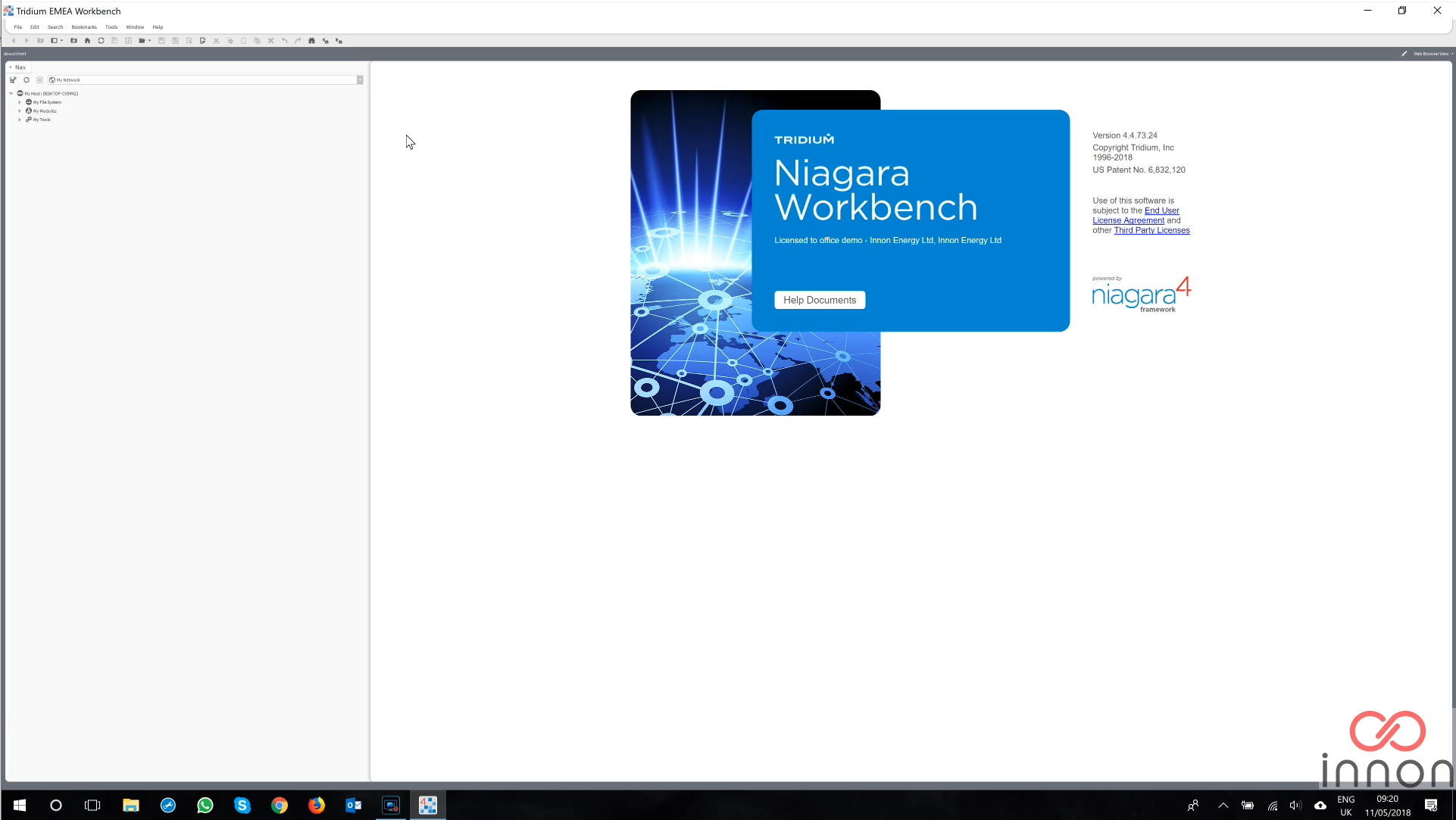
Luckily there is a method to force Windows to scale a program, including these older releases of Niagara 4.
First thing to do is to open the Registry Editor on Windows.
Click on the "start" menu and type "Regedit"
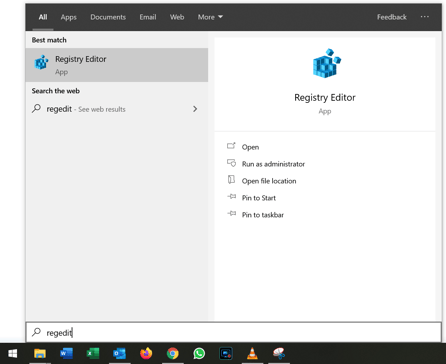
Once you open the Registry Editor, find the following folder and select it:
Computer\HKEY_LOCAL_MACHINE\SOFTWARE\Microsoft\Windows\CurrentVersion\SideBySide
Once you select the "SideBySide" folder, right click on it and select "New - DWORD (32-bit) Value"
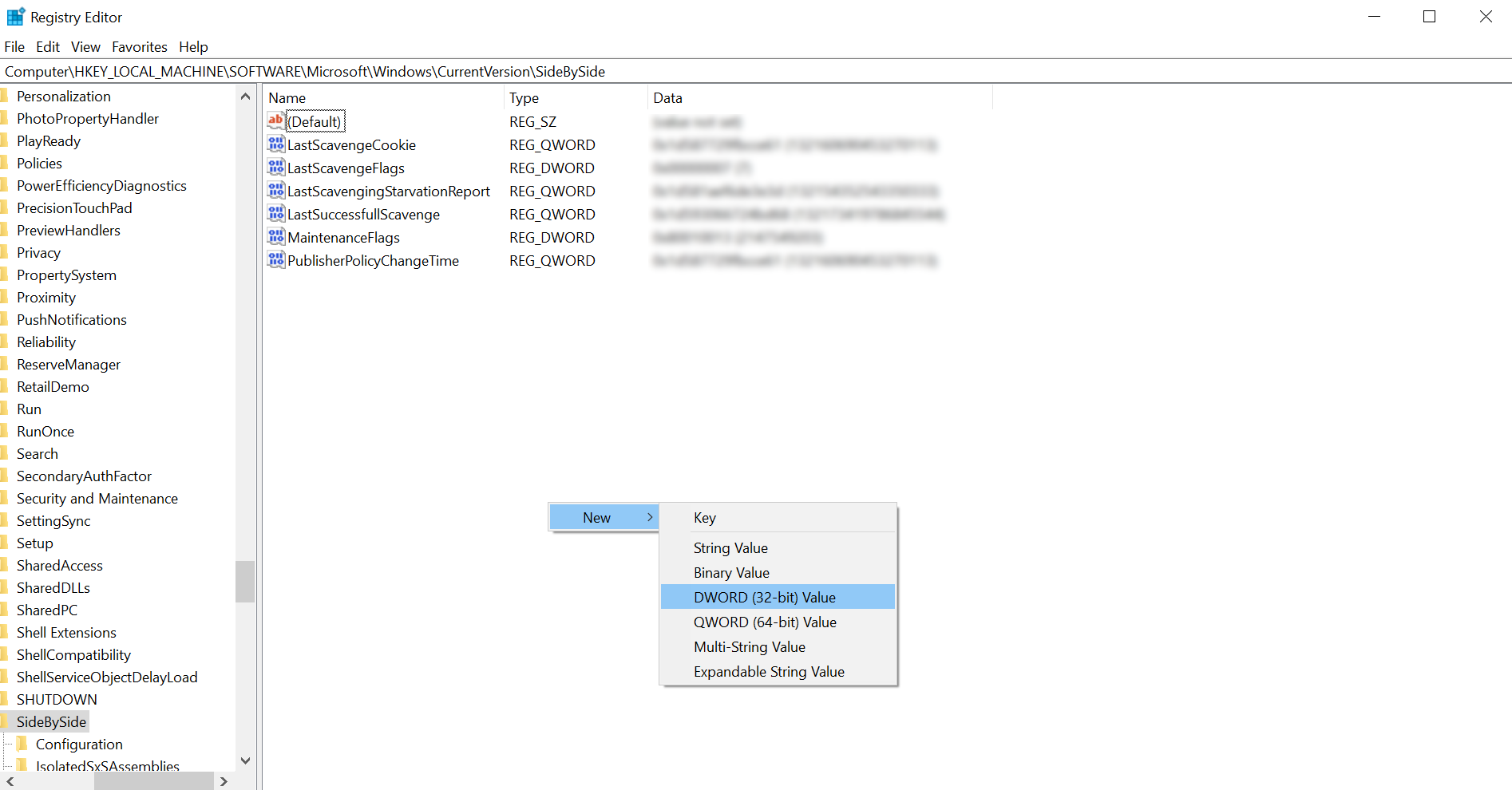
Name the new DWORD "PreferExternalManifest" and give it value "decimal" "1" (you just need to double click it to modify the value from the default 0 to 1)
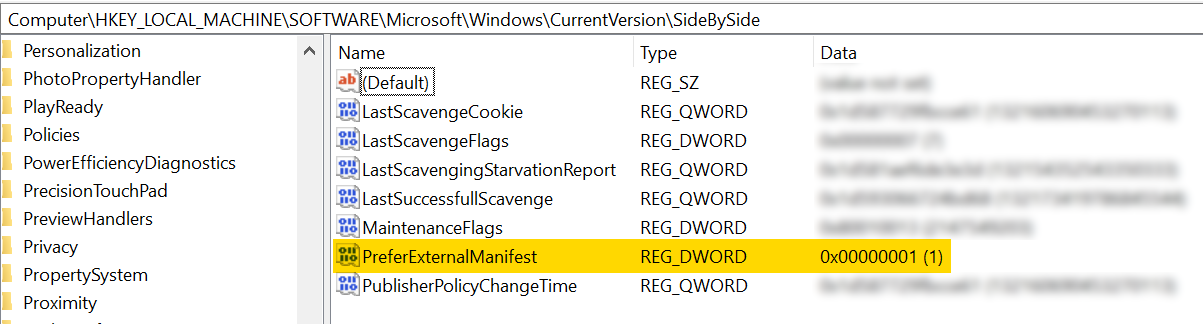
From our support website (support.innon.com), download the 2 manifest files
HERE for the "wb.exe" manifest
HERE for the "wb_w.exe" manifest
Once you get both the required Manifest files, copy and paste them inside the "bin" folder of your Niagara 4 installation, where the "wb.exe" and "wb_w.exe" files are also installed
(here is an example of where the manifest would be copied on a 4.6.96.28 instance of Niagara 4)
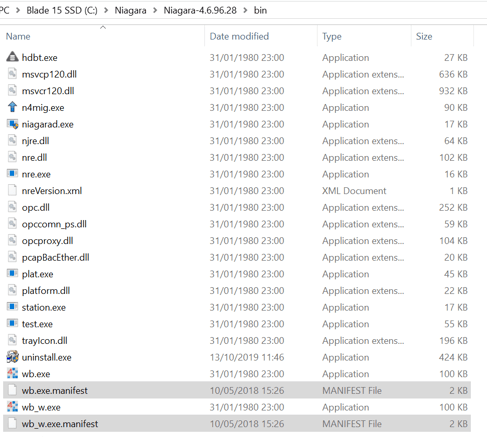
Once you have followed all the process above, start your Workbench normally.
The Workbench should now be shown scaled properly according to the scaling setup of your screen on Windows.
NOTE: some major Windows updates might restore the registry editor to a default state and remove the scaling effect again. Just follow the steps to create the required registry entry above and it should work again.
