I get an error when copying my station to my controller (N4.6/N4.7 bad return code to commit file instance). What should I do?
Niagara 4.6 and 4.7 are affected by a bug (corrected from 4.8). Here is how to solve it
Sometimes using Niagara version 4.6 or 4.7 copying the station to your controller you might find that the workbench returns an error and does not allow you to complete the operation.
The error is usually identified as follow:
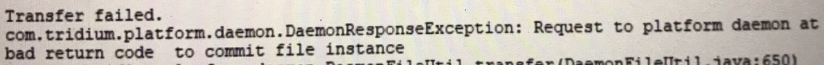
"Request to platform daemon at xxx.xxx.xxx.xxx (ip address) bad return code to commit file instance".
This error (which has been corrected from version 4.8 of Niagara) can be easily corrected using 2 workarounds.
Workaround 1
Reboot the platform (Jace, MAC or EDGE10) or restart the Niagara Daemon (PC) PRIOR to copying the station from your source platform. This should give you a correct station that you should be able to successfully use to install on your next hosts.
Workaround 2
You already have you "bugged" station on your user folder, giving you the error when trying to install it on your new hosts. In this case open the .bog file of the station using the "My File System" section of your Workbench.
From the icon toolbar, you should find now "Bog File PRotection". Select it.
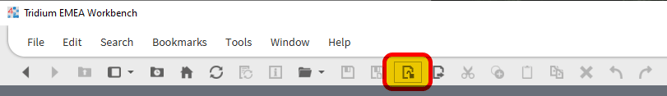
From the options list, select to clear the Passphrase, press "update" and then close the pop up.
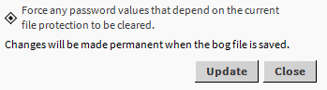
Then save your bog file
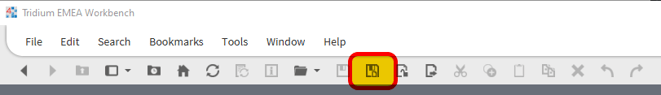
This file should work fine and you should be able to install it to your new hosts
