How to factory default the LoRa gateway
This step is not clarified in the manual, but this article should cover it for you.
If you open the case of the LoRa gateway (4 screws on the 4 corners), you will find inside a rotary switch:
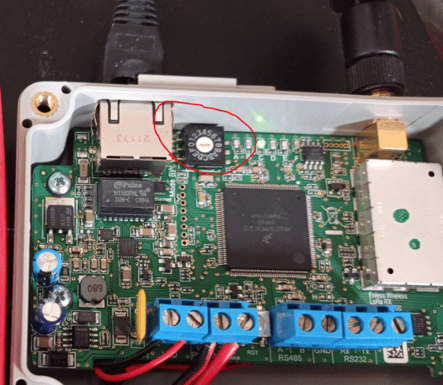
The switch is used to install the factory defaults on the gateway and becomes very useful in case you lose the IP settings of the gateway and cannot access the web configuration anymore.
The steps to install the defaults:
- Power OFF the receiver
- Place the rotary switch on D position
- Power ON the receiver and wait 30 seconds (do not switch the power OFF early)
- Power OFF the receiver
- Place the rotary switch back to 0 position
The gateway should now be configured back to factory defaults
