Having problems accessing a Jace controller after restoring it to factory defaults? (2021 date issue)
Updated JACE 3, 6, 7 & 8000 Cleaning & Conversion Processes to Address Niagara 4.1 2021 Date Issue
An issue with the process of cleaning and conversion from AX to N4 of a JACE 3, 6, 7 & 8000 controller post January 1, 2021 has been identified. JACE controllers commissioned with Niagara 4.2 or above should operate normally unless they are reset to factory default via the two methods listed below, or if the AX-to-N4 conversion process is executed.
Please note that the normal first-time power-up of new JACE 8000 hardware in 2021 is not a problem.
The affected code has remained in software files used only for recovery of the flash partition to factory default. Solutions below address three independent use cases:
- Due to the clean distribution file included with the software, if Workbench (up to and including Niagara 4.8) is used to clean (cleanDist) the JACE, then an additional step will be required to commission the JACE.
- If the Factory Recovery process (using the factory reset button on the JACE 8000) is used, then an additional step will be required to commission the JACE.
- Due to the conversion distribution file included with the software, if Workbench (up to and including Niagara 4.8) is used to convert Niagara AX to N4 on a JACE, then an additional step will be required to commission the JACE.
An updated cleanDist file, version 4.1.27.28.1, and conversion file 4.1.27.20.1 were distributed with Niagara 4.9 that includes the fix for these issues for the JACE 8000.
Please use the links below to download JACE 3, 6, 7 and 8000 updated clean and conversion distribution files to be used in all other versions of Workbench.
Use cases that will be affected from January 1, 2021:
- Any JACE commissioned at Niagara 4.0, 4.1 after a reboot is performed Original cleanDist file version 4.1.27.28, 4.1.27.20, or 4.0.22.16 is used.
- Original AX-to-N4 conversion file version 4.0.22.16 or 4.1.27.20 is used.
Identification of the Issue:
If the issue occurs and prevents boot-up, then the terminal output will look like this:
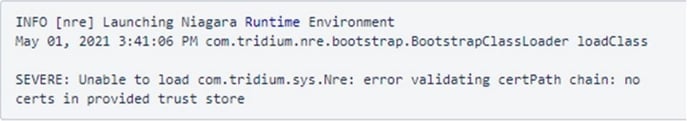
Solutions:
If the JACE is running Niagara 4.1 or earlier, then the recommended remedy is to upgrade to a newer version that is not affected.
Otherwise, if the JACE has failed to start due to this issue, then a workaround step is to use the serial console to temporarily reset the time which will allow the JACE to restart properly and be commissioned.
Workaround steps for JACE failing to start:
- Connect locally to JACE via serial debug port.
- Select option to reset date and set prior to 2021. Format: YYYYMMDDHHMM.ss, Example: 201510231536 for 23-Oct-2015 at 3:36pm UTC
- For more information on system shell access see the appropriate JACE Install and Startup Guide
- Either commission the JACE directly or use updated cleanDist, so that fixed software is applied to the operational partition.
In addition, Tridium recommends that the updated cleanDist and conversion files be copied to Workbench installations of Niagara 4.8 or earlier. This will eliminate the risk of this issue reemerging after a future cleanDist or conversion action. Note that the updated files for the JACE 8000 are already present in Niagara 4.9 and above. Download the files via the links above or copy the files for the JACE 8000 from Niagara 4.9 or above.
- Copy the cleanDist files into the cleanDist folder of the Niagara installation.
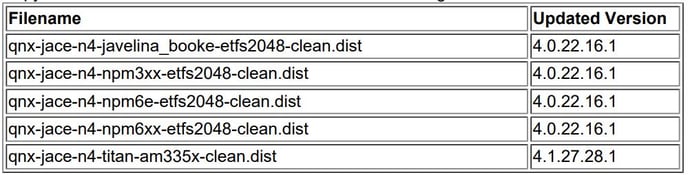
- Copy the conversion files to the conversion folder of the Niagara installation.
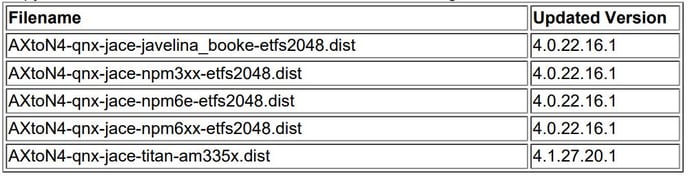
- To identify a file’s version, in Workbench navigate to: My Host/My File System/Sys Home///Distribution View
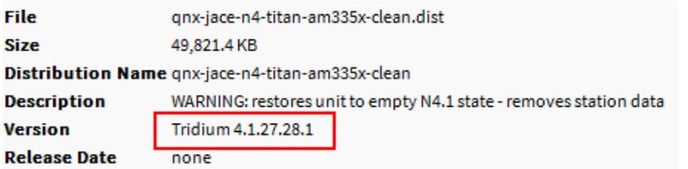
Recommended Actions
- If an affected device fails to reboot after January 1, 2021 then use the workaround step prior to commissioning.
- Systems running Niagara 4.0, 4.1 should be upgraded to avoid the issue.
- Systems running Niagara 4.2 and above do not require action on JACE.
- Obtain updated cleanDist and conversion files and copy to Niagara Workbench versions 4.8 and below as precaution to avoid future issue if cleanDist or conversion action is required.
- Inform commissioning and maintenance engineers of additional steps to avoid unnecessary field returns.
