How many histories can I use on a Jace8000?
How many individual history logs and how much data I can store on a Jace8000 depend on a few factors
The Jace8000 is quite a powerful device. Compared to older series such as the most powerful AX controller Jace600, the CPU, RAM and FLASH memory have vastly improved. This translates also in much greater capabilities when it comes to store history logs locally.
But the question is: what are the limits of the Jace8000 when it comes to store logs?
How many histories can I have?
Interestingly enough, this topic is explained on the Niagara TCP Advanced certification, but it is quite important for any development.
Following the instructions from Tridium, the recommended maximum amount of Histories for a Jace8000 with 1000MB of RAM and Niagara4 is 6400. That is referring to individual different histories, not the amount of data you log on each individual history or in total.
To put that in perspective, a Jace600 with 256MB of RAM running Niagara 3.8.38 has 1600 recommended maximum amount of Histories.
On top of that, there is a further limitation on the number of history in total, which is limited by the file descriptor.
The JACE 8000 has a hard limit of 8000 file descriptors. The descriptors are consumed by any open file, device or network port on the platform. To reserve descriptors for the operating system and users logging into the station we recommend the number of histories not exceed 5000. The number of open file descriptors (fd.open) can be viewed in the Resource Manager. The file descriptor allocation can be viewed in spy:/platform diagnostics/pidin fds
How much data can I log?
The next question then would be: how many logs can I have in total then? That is, how much data can I log, not just how many histories I can put on my station
The answer to that depends on the version of Niagara.
From Niagara version N4.11, the management of allocated memory space has changed, and histories are basically limited only by the amount of user space on the SD card. The SD card allows 2GB of space for the user. Tridium tested histories filling up the SD card with 1GB of data successfully, so we would recommend not to exceed 1GB.
Niagara 4.10 and earlier versions were using the NRE memory settings to allocate space for the history and alarm database. As you can understand, the screens below have changed from N4.11 onward and should not be considered.
To get this answer we need to open the platform of our Jace8000. From there, we will need to open the Platform administration, where we can find the "Configure NRE Memory" section:
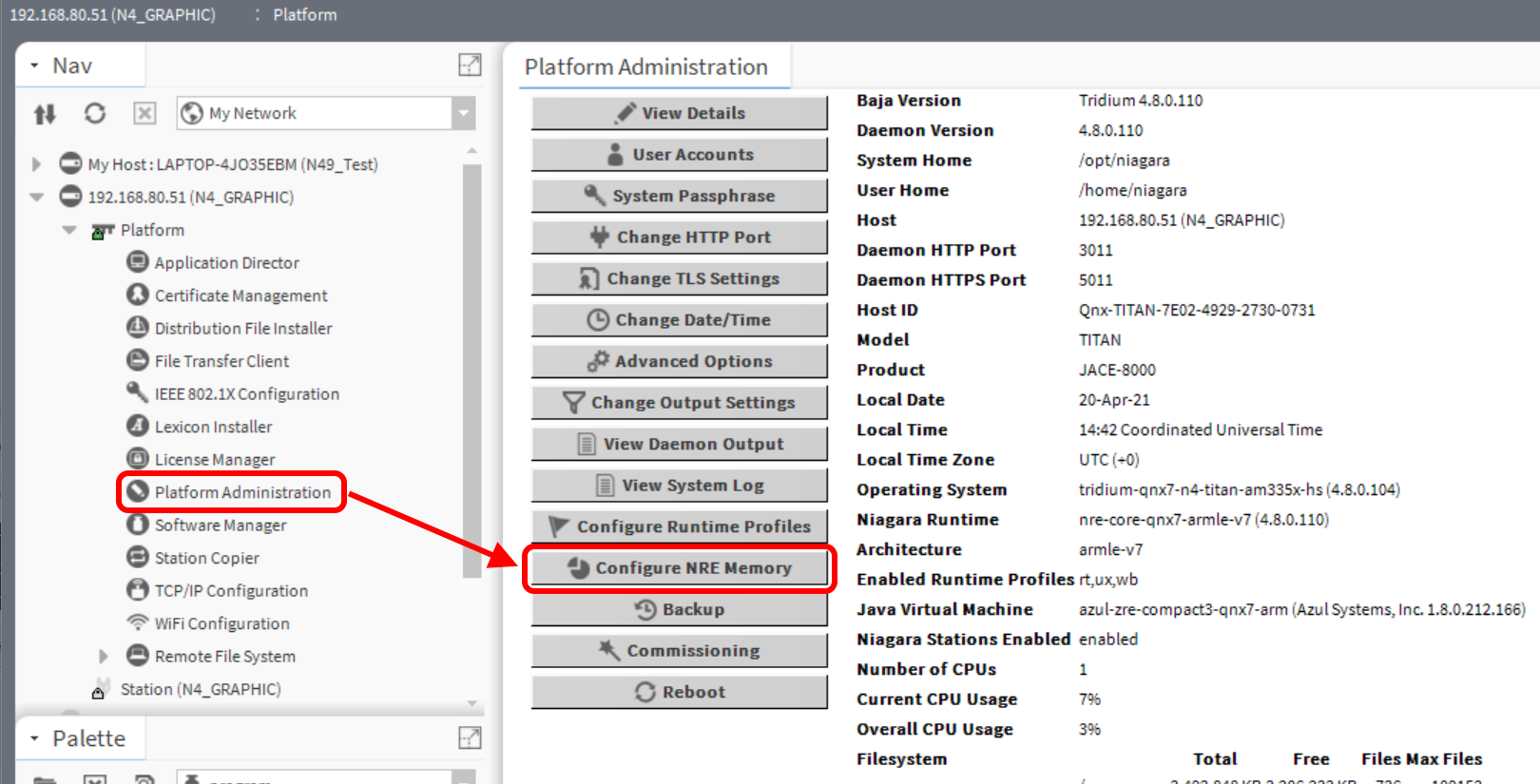
Clicking that, you get to the NRE memory settings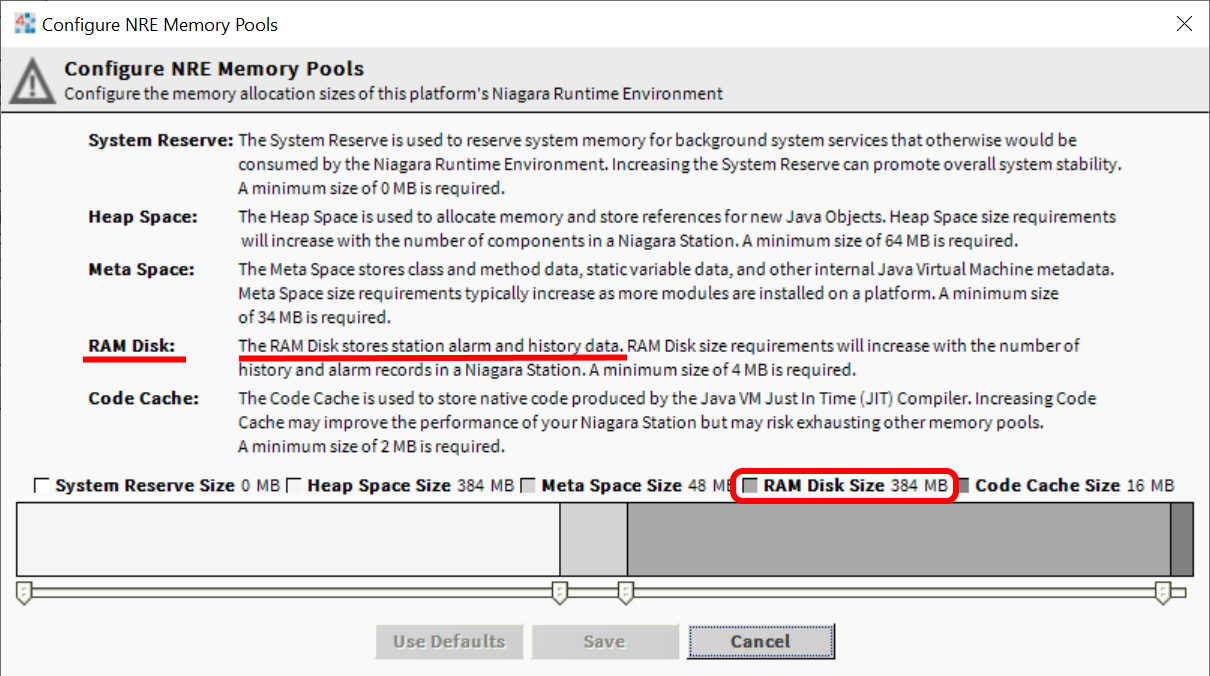
The window provides a few information about how memory is used. We can clearly see that our history data is stored in the RAM disk. We can also see that the RAM disk by default is about 384MB. Note this could change slightly with different Niagara 4 versions, so please check the specific setting on your controller.
Removing the space used for alarm logs and the audit histories, you will have about 360MB available for the data histories.
How do I calculate the space required by my history setup
No matter the version of Niagara you are using, the best way then to estimate how much space your configuration will be using based on the type of data being logged and how many records you plan to store, can be found on our support website HERE , to help you get an idea on the space your logs would require in MB.
Side note: remember that if you plan to synchronize your internal history logs with a third party database (ie SQL) using the RDBMS driver, the driver is only supported by the supervisor, not the Jace or any other Niagara controller.
