How to investigate a faulty Niagara4 controller
This article is valid for both Jace controllers and MAC36NL controllers.
All Niagara 4 controllers consist of two main components:
- The Hardware
- The SD card - which contains the software of the controller
The manufacturer considers the above components separate, so we
need to identify which component is faulty before contacting them.
One of the first things to check are the LEDs of the controller. If the BEAT (Jace) or RUN (MAC36NL) are not flashing and didn't turn on from the start that can mean that the Platform of the controller failed to start.
Second, you can connect in serial shell mode and see which error caused the Platform to fail to start. If you cannot see any messages this can mean that the controller cannot read the SD card or the SD card has issues.
1. Investigate the Hardware:
You can insert another SD card from a working controller (be sure that it is the same type of controller) and see if it will start. Be aware that if the working controller was previously commissioned, you will need to be connected in serial shell mode while it starts in
order to input the passphrase originally set for the swapped SD so it can run on the suspect
Jace.
If the controller runs with the SD card from the working controller then the original SD card has an issue, please go to step 2.
If the controller will not run with the SD card from the working controller then you have a
faulty controller and you will need to report this fault to support@innon.co.uk, which needs
to include:
- Details of the investigations you carried out to prove it was not the SD card
- The serial number of the device.
2. Investigate the SD card:
You can use a MicroSD to SD adapter and plug in the SD card from the controller into your PC.
For the Jace controller, the SD card is located between the Wifi DIP switch and the secondary Ethernet port.
Please see below how to mount/unmount the SD card:
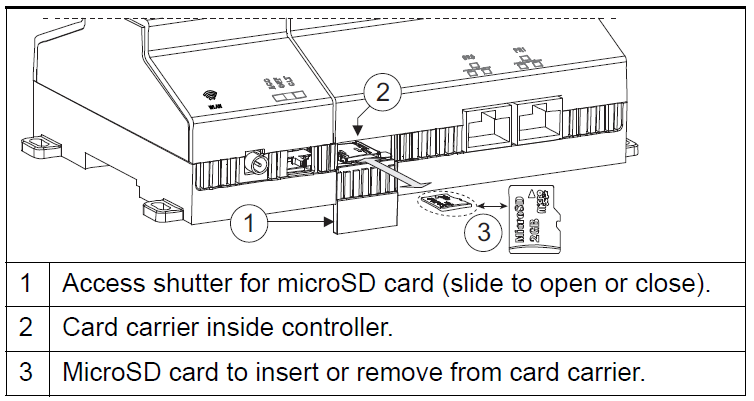
For the MAC36NL controller, the SD card is located on the left-hand side of the controller.
Please see below how to mount/unmount the SD card:
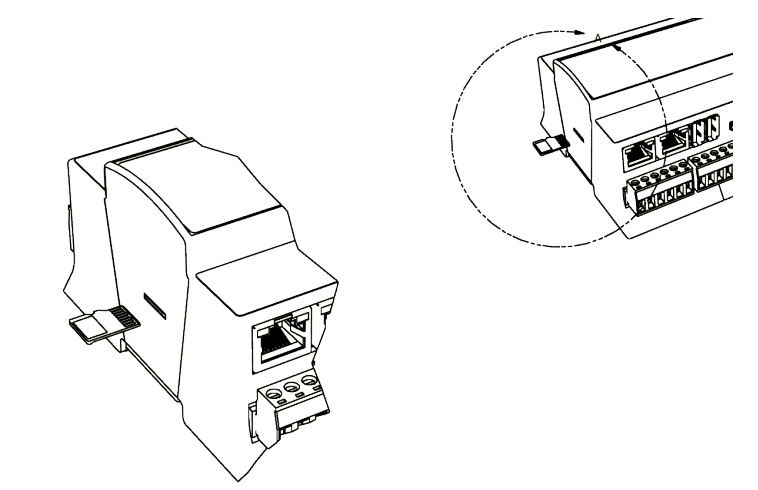
The PC will read it as a normal memory card and it should be composed by 3 partitions (one that is readable and 2 that are not) like in the image below:
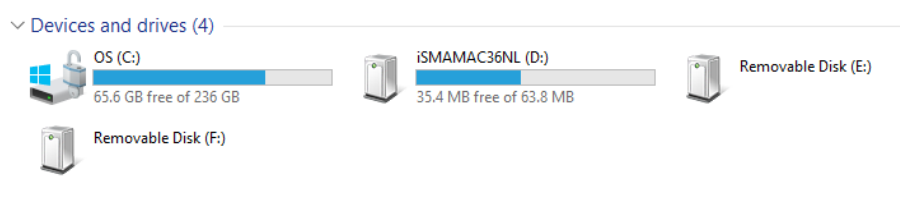
If you have suspicions that the SD card image is corrupted or not installed correctly, then you can reflash the image of the SD card yourself for the MAC36NL controller (you can find the instructions HERE), or for the Jace controller you can send a request to support@innon.co.uk and we can schedule a Teamviewer session where we can reflash the SD card (be aware that at that time you will need to have with you the MicroSD to SD card adapter and a good internet connection, this process can take around 30 minutes).
If the SD card cannot be read on the PC then the SD card is faulty and you will need to report
this fault to support@innon.co.uk., which needs to include –
- Details of your investigations to prove the SD card is faulty
- Host-ID of the SD card - this information is found on the case of the SD card which is placed in the box of the controller or you can scan the QR code from the SD card.
