How to manually license the Workbench
At the first startup of the software, the Host-ID will be shown in a pop-up window. If you cannot see the Host-ID, please follow the instructions below:
- Open the Console.exe from C:\Niagara\Niagara-4.x.x.x\bin
- Type "nre -version" and press enter.
The Console messages will show you all the details of the Niagara install including the Host-ID.
If you didn't buy a license please copy the Host-ID and add it to a Purchase Order which needs to be sent to office@innon.co.uk.
All the Niagara versions regardless of the brand (Tridium EMEA, Vykon) should generate the same Host-ID and should find the license automatically on the licensing server after the DEMO license was purchased.
There is only one situation when the Niagara software will not get the license from the licensing server automatically and you will need to manually insert the license files is when the brand of the software is different from the one that is in the license.
Our company can provide license for Tridium EMEA brand, for other Niagara brand Softwares, such as Vykon, to work with the license from us you will need to manually copy the license to the correct folder of your Niagara install:
C:\Niagara\Niagara-3.8.111\licenses
C:\Niagara\Niagara-4.8.0.110\security\licenses
Please note that:
1. You will need to unzip the file that we provided and only the license files need to be copied to the above folder (TridiumEMEA.license)
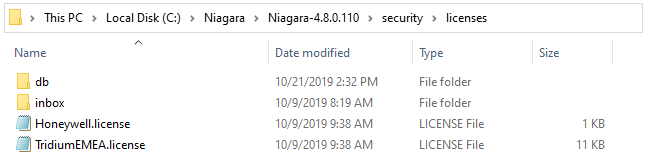
2. You will need to copy the correct license files in the correct place. it will not work if you copied the 4.8 license into the 3.8 folder or the other way around.
We always name the zip file as AX (3.8) or N4(4.8), but if you got the license file out of the zip file you can open the TridiumEMEA.license with any text editor and you will see the max version of that license.
For any AX version, you will need to copy the 3.8 license files into the license folder
<license vendor="Tridium" expiration="YYYY-MM-DD" hostId="Win-XXXX-XXXX-XXXX-XXXX" version="3.8" generated="YYYY-MM-DD">
For any N4 version, you will need to copy the 4.8 license files into the license folder
<license vendor="Tridium" expiration="YYYY-MM-DD" hostId="Win-XXXX-XXXX-XXXX-XXXX" version="4.8" generated="YYYY-MM-DD">
If the license files don't work, please check the Host-ID one more time maybe there is a misspelling.
If the AX version (under 3.8.213) has a different Host-ID from the N4 software than please read the following article: Eliminating Multiple Host-Ids
