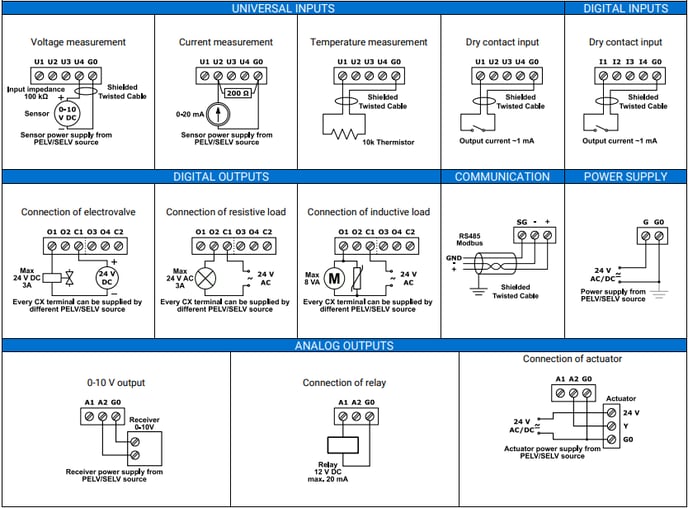How does the Local IOs work on an iSMA-B-MAC36NL?
Let's find out how to use the dedicated driver to manage the Local IOs available on a MAC36 controller.
The Local IO driver is available to download at the following link: Local IO Jar file where you can also find the manual.
Once your get the module, you can close the Niagara 4 Workbench and copy the module file into the "Modules" folder (usually under "C:\Niagara\Niagara-4.X.XX.XX\modules").
Once you restart the Workbench, you should find a new palette called "iSMA_IO".
On your Niagara Station, you can add a new driver from the iSMA_IO palette, the "iSMAIONetwork". You can then open the Property Sheet view of the "iSMAIONetwork" driver on the view panel. Check again the iSMA_IO palette and drag a new "LocalIODevice" directly under the "iSMAIONetwork". Under the Local IO device in the Property sheet, you will find the polling setting.
You can then drag your IO points from the iSMA_IO palette on the "LocalIODevice".
Check out the video here below that shows all the steps to start using your MAC36 local IO points:
In the Property sheet of every point, you can find under the "Proxy Extension" part all the settings that you can set up for the local IOs:
- Input/Output number - when duplicating a point/ copying the same type of point from the palette the input number will automatically increase.
- Poll frequency
- Input type for the Universal inputs:
-
Voltage input 0-10 V DC, input resistance 100 kΩ
-
Current input 0-20 mA (external resistor 200 Ω required)
-
Digital - Dry contact input
-
Resistance input 0-1000 kΩ
-
Temperature NTC 10K3A1
-
Temperature NTC 10K4A1
-
Temperature 10K Carel
-
Temperature NTC 20K6A1
-
Temperature NTC 2.2K3A1
-
Temperature NTC 3K3A1
-
Temperature NTC 30K6A1
-
Temperature SIE1
-
Temperature TAC1
-
Temperature SAT1
-
Temperature NTC Pt1000 (16-bit input resolution set by default)
-
Temperature NTC Ni1000 (16-bit input resolution set by default)
-
- Resolution – measurement resolution of a Universal Input
-
12-bit
-
16-bit – set by default in case of PT1000 and NI1000 sensor type
-
- Filter Time – for the universal inputs: value from 0 to 60 s. The time constant of the low pass filter (to eliminate
signal noise) - Analog Type – allows choosing the mode in which the Analog Output works. Slot can
have the following values:- 0-10V – Analog Output works in Analog mode with a signal from 0 to 10 VDC
- PWM1Hz – Analog Output works in PWM mode with 1 Hz frequency
- PWM10Hz– Analog Output works in PWM mode with 10 Hz frequency
- PWM100Hz– Analog Output works in PWM mode with 100 Hz frequency
- PWM0.1Hz– Analog Output works in PWM mode with 0,1 Hz frequency
- PWM0.01Hz– Analog Output works in PWM mode with 0,01 Hz frequency
Wiring tips: