Licensing BACnet
Link IO can be purchased together with a BACnet license or a license can be added later. Let see how it works.
When buying the BACnet version of Link IO (part numbers LNK-IO20-IP-BAC and LNK-IO20-RS-BAC) or when adding the BACnet license later (add on part number LNK-ADD-BAC), you will receive a BACnet license file (“AUTORUN_uniqueID.ap1”) to install on the device so the additional driver can be enabled.
The license is linked to the individual device using a Unique ID. The U.ID is visible under the "General settings", it is the last screen of the menu (press UP  once or scroll all the way DOWN
once or scroll all the way DOWN  )
)
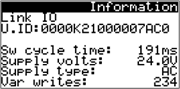
The process of licensing is quite simple (if you purchased a Link IO with the license, part no LNK-IO20-IP-BAC or LNK-IO20-RS-BAC, you can skip to step 5 directly):
- Turn on Link IO
- Access the main menu
 and enter the “General Settings” (insert password if you are not logged in already, default is 1234)
and enter the “General Settings” (insert password if you are not logged in already, default is 1234) - Scroll all the way down (or just 1 step up) using the arrow keys

 until you get to the system information screens
until you get to the system information screens - On the information screen you will find the Unique ID of the device. Note that down and provide the code to Innon (do this for each device you need the Bacnet license for)
- Innon will process the licenses for you and provide back a file named “AUTORUN_uniqueID.ap1” for each device required
- Option 1: COPYING THE FILE DIRECTLY ON THE DEVICE
- Connect your Link IO to your PC using a USB A to USB micro cable (you can find the USB micro port on Link IO lifting the rubber flap just below the on-board screen)
- The Link IO will appear as an external drive on your PC. Find the folder UPGRADE there

- Copy and paste each license file in this folder
- Safely remove the USB drive (Link IO) from the Windows taskbar. Link IO will then recognize the file
- Go to step 8 (skip step 7)
- Option 2: USING A USB MEMORY. Get a USB memory stick, USB2.0 (USB3 might not work) and format it in FAT32 using a dedicated. I use SD Card Formatter, a free software available here: https://www.sdcard.org/downloads/formatter/
- Create a folder UPGRADE on the USB memory stick
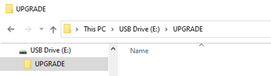
- Copy and paste each license file in this folder
- Connect the USB memory stick to the Link IO you need to license, using a USB A to USB micro cable (also called “OTG” cable)

- Go to the next step
- Create a folder UPGRADE on the USB memory stick
- Now follow the instructions on the screen to license the device
