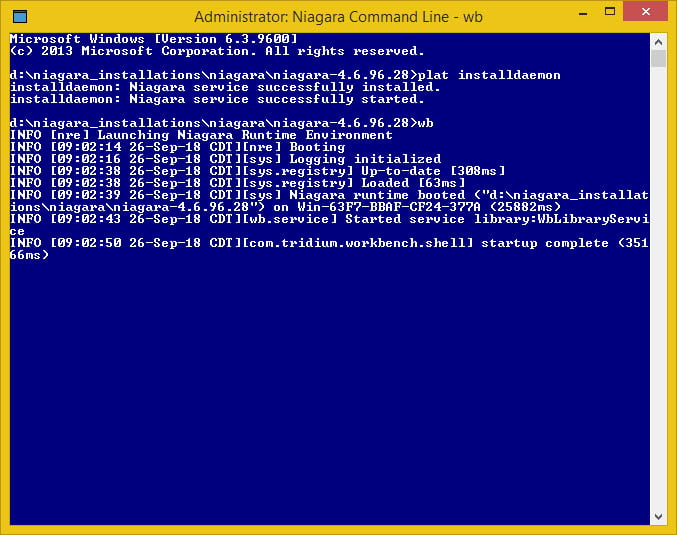Niagara 4 Workbench doesn't start on my PC.
Niagara N4 Error - Key Ring is Corrupt and Unrecoverable
Many have received this error when attempting to start the Niagara N4 workbench particularly after Windows auto updates. This error will cause workbench to fail to start. It will be helpful to use the console to perform the steps below to correct this issue. You can start the Niagara N4 console by navigating to the installation directory/bin folder on your machine and double clicking “console.exe”
Example: C:\Niagara\Niagara-4.6.96.28\bin
It will look like this when you attempt to start Niagara N4 using the console.
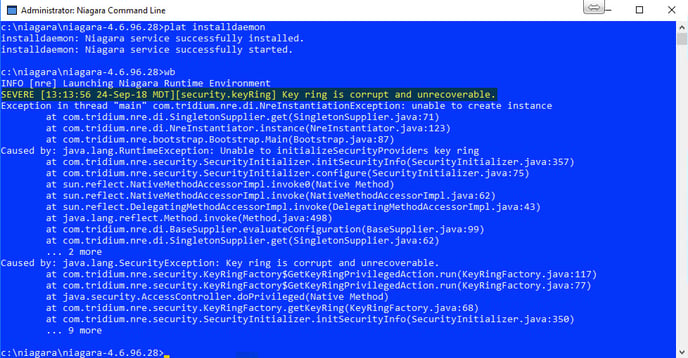
To correct this error perform the following steps:
- From the console command prompt type: > plat stopdaemon (This will stop the niagara service)
- Navigate to the following folder on your pc: C:\Users(Current User)\Niagara4.X(Brand)\security
- Delete all files in this folder, it should look similar to this:
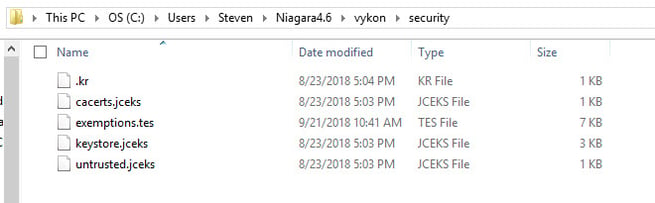
- Return to the console and type the following at the command prompt: > plat installdaemon
- Once the platform daemon shows that it has successfully installed type the following at the command prompt: > wb
This will start your workbench, Niagara should have correctly rebuilt the files that you deleted in the previous step and your workbench should start.