How can I check my JACE, Edge 10, MAC36 has outgoing internet connectivity?
When trying to set-up email, MQTT or any other outgoing comms, it's good to check you have internet before trying to connect to the specific resource
Once you've got your device (JACE, Edge 10, MAC36 etc.) on the local IP network and have made sure all the IP configuration settings are set, i.e. IP address, subnet mask, default router, DNS address etc. and have checked you get outgoing internet using your laptop (e.g. by getting Google homepage up, running a search, assuming it is on the same IP subnet) you should be good to go with any outgoing comms such as email transmission, MQTT publishes etc. to remote servers from your Niagara Device.
However, it's good to make a basic check to ensure all is good; a very simple way is to use a component from the VykonPro library. On the palette, you will find it looking for the "VykonPro" palette, and the specific block is under the "Util" folder, called "ConnectionFailover".
First, you need to add the VykonPro Service to the "Services" section of your station
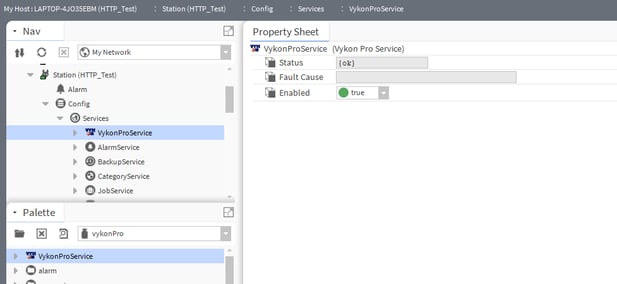
Next, find the "ConnectionFailover" component under the "Util" folder of the VykonPro palette, and drag it to a wiresheet
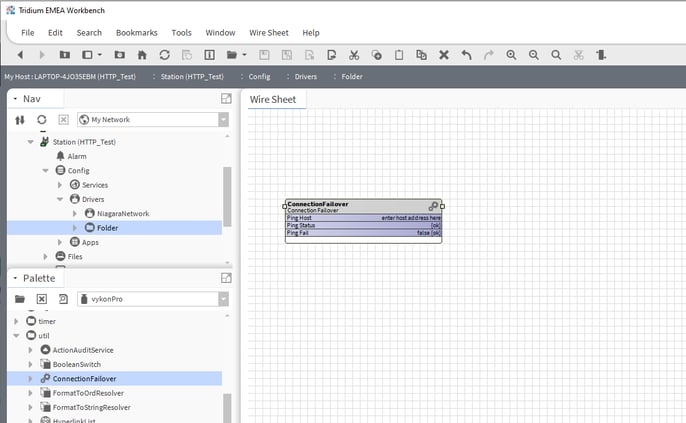
Open the Property Sheet view of the component, and add a website/server to ping in the "Ping Host" section, like "www.tridium.com" and save.
Then, right click on the component and select "Actions = Ping".
See tjhe result on the "Ping Status" slot for more information, or use the "Ping Fail" boolean slot to create an animated label on your graphic
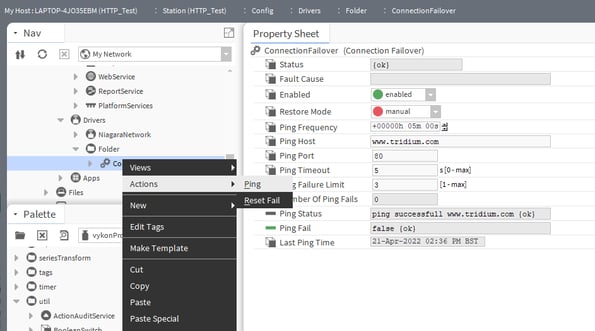
Note: adjust the "Ping Frequency" to the desired time to automatically ping the Host regularly. Even pinging every hour would be more than enough for most use cases.
Please be aware if you are using a customer's network/internet access, they may have only opened specific outgoing ports for the BEMS to use (like port 80 and 443 for http and https access).
If you are using this block to verify access to an MQTT broker (usually port 1883 or 8883) or other services using different ports, use the configuration "Ping Port" and set it to check the right port is open "out", so your controller can access the device on the desired port.
