Buying Reflow
What is Reflow
Reflow is an amazing graphical upgrade available for any Niagara Station (running on a controller like a Jace/MAC or PC supervisor, but not for the Edge controller) that allows in a nutshell the following:
- To get really nice looking graphic without having to build it with PX files
- To speed up development time, by adding Reflow buildings, floors and devices based on clever "template based" point lists
- To improve the user experience, by using the ready Reflow navigation structure and easy to configure browser based setup
Get in touch with our sales department at sales@innon.co.uk to know more!
Or visit the product page here: https://www.innon.com/collections/reflow
How does the license work
Type of licenses
4 part numbers can be purschased to use Reflow:
- RFLINTDMO, to use default in your engineering workbench or a Demo Jace controller for testing
- RFLSITE, required for every individual project, allows to install Reflow to a Niagara Host (PC supervisor, Jace or MAC controller) and it comes with 50 Reflow devices included (Reflow devices are going to be explained later)
- RFLHOST, use in case you plan to use the Reflow service on an additional host within the site, does not come with devices as it will share the overall devices available from the main RFLSITE license
- RFLDEVICE, allows to add an extra +1 Reflow device to the ones available on site. Add as many as needed based on the amount of extra devices required
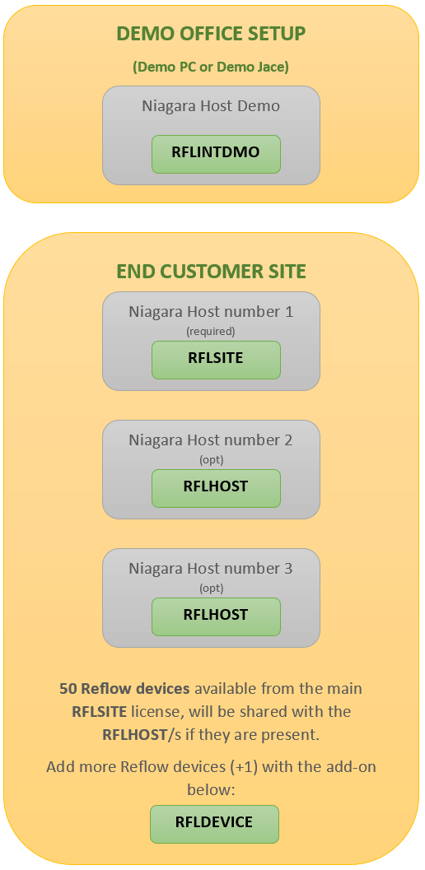
How the license is activated and checked
The Reflow licenses ARE NOT managed through the Tridium Niagara Central website.
Reflow licenses are managed by NiagaraMods, our partner and supplier (https://niagaramodules.com/).
A "Trial Mode" is available with limited Buildings/Floors/Devices available and the user being prompted the system is working in trial mode.
To have all the details on the licensing of Reflow, have a look at the main docs HERE.
For the short version, keep reading
If your host has got access to the internet, the Reflow service will look for its license within the NiagaraMods licensing server based on the HostID, and if found it will self license.
If your host does not have access to the internet, the license can be requested to us and then the license file installed manually to the "Files" section of your station.
Site licenses are valid indefinitely, however they need to self update regularly from the NiagaraMods servers, at least within 12 months from the last update.
This means that if the Host where Reflow is being used has got no access to the internet, you will need to manually upgrade the license file within 12 months of receiving it by requesting it again.
For this reason we would always recommend using Hosts connected to the internet when using Reflow, as the service will self update daily (or as soon as an internet connection becomes available if more than a day has passed since the last update).
Licenses can be transferred to a new Host ID on request, to be processed through our administration department (office@innon.co.uk).
Office demo licenses however do not last indefinitely and will need to be re-ordered yearly
What is a "Reflow device"
Let's start with this: a Reflow device IS NOT to be confused with a Niagara device.
Reflow works based on a structure to be configured.
The structure starts by defining at least a "Building" (or more).
For each building, you then define one of more "Floors".
The "Reflow Devices" (also called within the Reflow interface "Equipment") are then assigned to the "Building - Floor". The data visualized on the Reflow Device will be pulled from Niagara based on a template of points.
This means that your Niagara station will have even a standard folder, a points section or any section containing all or some of those points so that if found within the template, they will populate the Reflow Device within Reflow.
The Template will not look for exact point names, but will try to find names that are close enough.
Templates can be also created and customized by you through the web interface configuration.
To know more, see HERE
