I can't view any HTML5 pages like Charts, Property sheets in the Workbench
The error message is: "Could not load WebView. Check that fox and web TLS settings match."
When accessing HTML5 views you might see the following error:
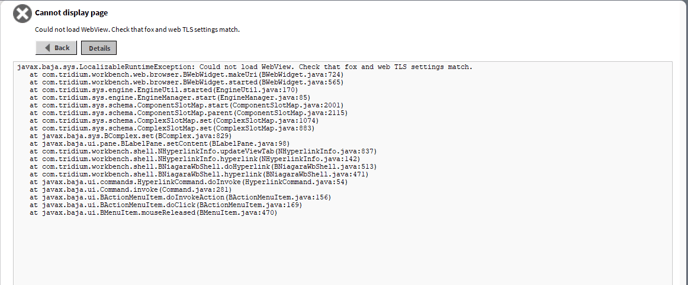
We need to make sure that the web service and fox service in the station are both configured to allow the connection.
If you are connected with FOX (Station connection on port 1911) to view the HTML5 pages you will need to have Enabled the HTTP port in the WebServices.
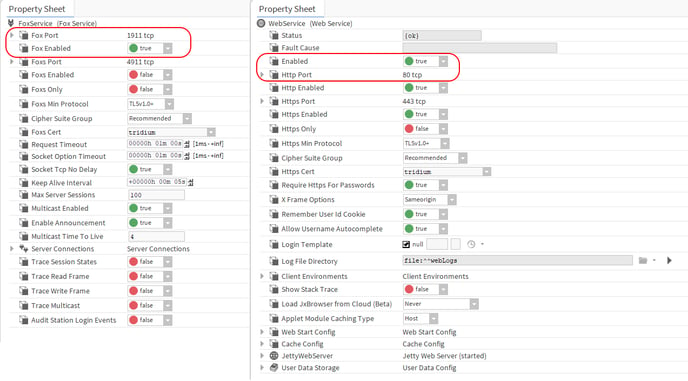
If you are connected with FOXS (Station TSL connection on port 4911) to view the HTML5 pages you will need to have Enabled the HTTPS port in the WebServices.
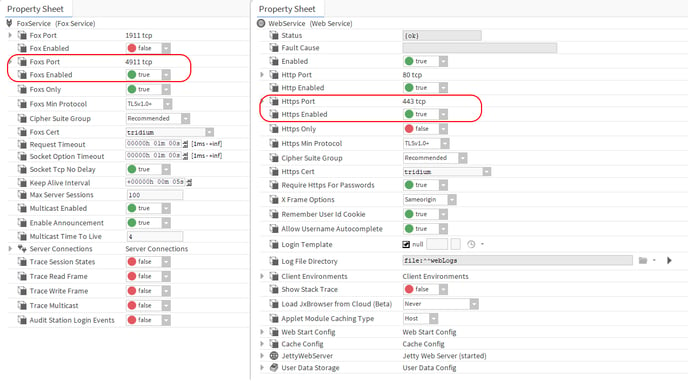
Remember that you can have at the same time FOX, FOXS and HTTP, HTTPS Enable.
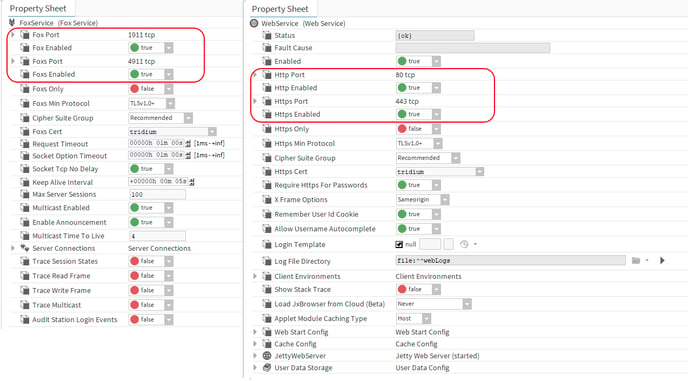
After enabling the WebService port required for Station connection, you will need to Disconnect from the Station (Right-click on the Station - Disconnect)
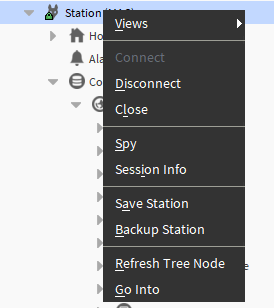
And reconnect.
You should be able now to use HTML5 views.
This process will be also essential if you want to connect later to your station using a Web Browser.
