Why are Modbus RS485 slave devices going offline when using an RS485 to IP gateway?
When using a Modbus gateway device converting RS485 to IP, you can get communication problems if the network driver is not configured correctly on Niagara.
This problem occurs when on the RS485 network you have connected more than 3 devices and you are using the regular Modbus TCP Network (Niagara Framework)
The explanation for this is that the regular Modbus TCP Network opens an IP socket for every Network Device, which is ok when you have all different IP devices using different IP addresses (one socket opened per physical IP device)
The gateway though provides a single IP address and uses esclusively the Modbus address to identify the slaves connected on the RS485 side.
Using the regular Modbus TCP Network this means adding a Network Device for each RS485 slave, and every Network Device would use the IP address of the gateway and the Modbus Address of each RS485 slaves. This means that the driver is opening a new socket for each Network Device on the same IP address (the gateway), quickly hitting a network limitation of 4 sockets on the gateway, that can't manage the communication anymore.
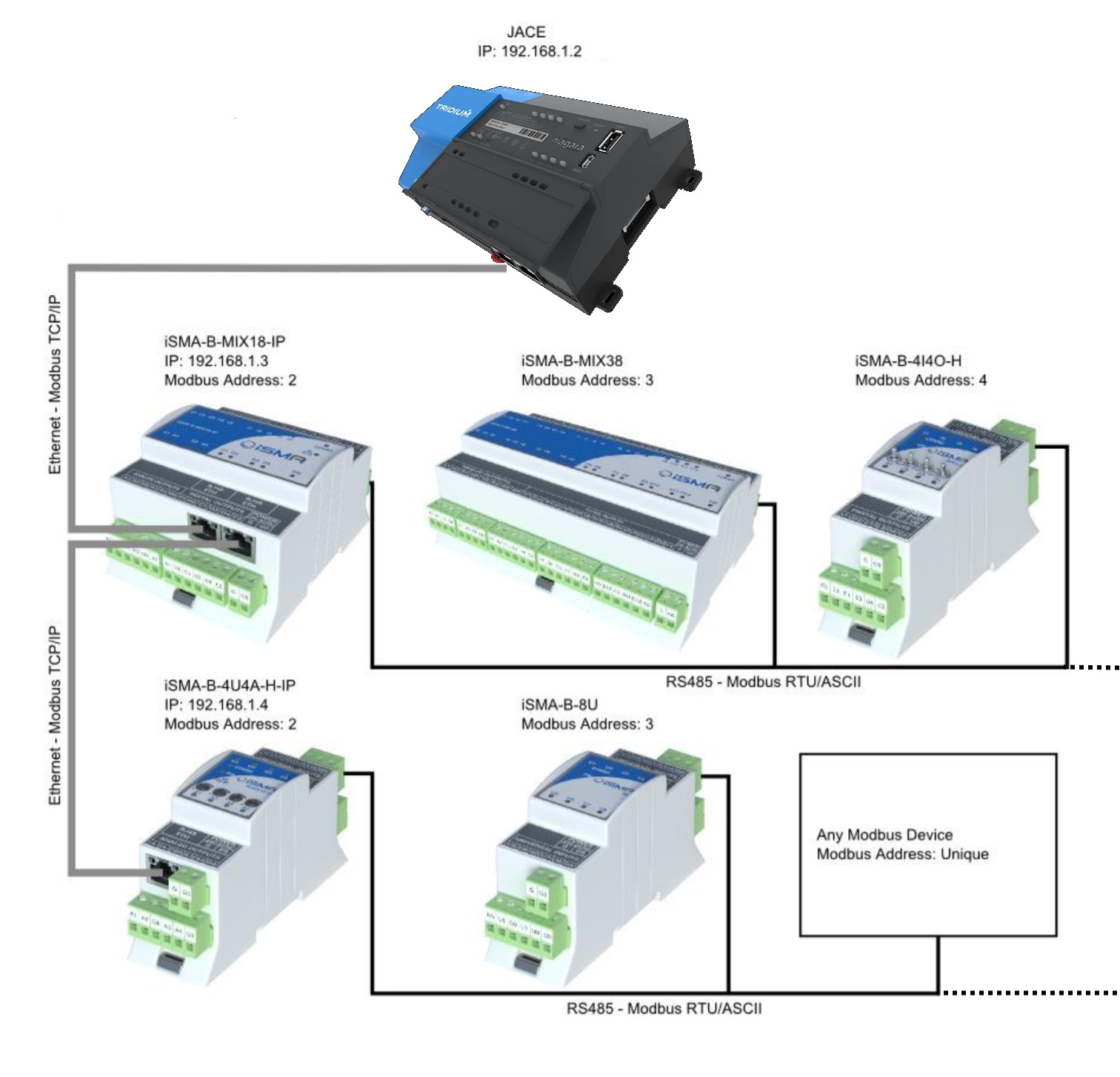
In order to communicate with more than 4 RS485 devices through one gateway (one IP address), you will need to use the Modbus TCP Gateway Network (Niagara Framework). This network allows the configuration of the device IP address on a single point (at the driver property level) and each device will just require the setup of the Modbus Address to be identified.
By using this structure, this network opens only one network socket no matter how many devices are added within the driver, ensuring a stable communication to all the RS485 slave devices through the gateway.
Check out also the Modbus Manual of the iSMA MIX and MINI series (link here below). On page 53 you can find out more about this topic:
http://support.innon.com/iSMA/iSMA-B-MIX/Manuals/iSMA-B-MINI_and_MIX_Series_IO_Manual_Modbus.pdf
