How do I wire the RS485 port on the RUT955?
A simple article showing the pinouts of the port and how to use it in 3 wires RS485 configuration
Connector pinout
The RUT955 comes with an RS485 port on board that can be used to connect Modbus Slave devices.
Check out the main article about how Modbus can be used with Teltonika HERE
The RS485 port allows for 4 wires (5 in total with GND) or 2 wires (3 in total with GND) connection. The connector is available next to the ethernet ports as shown:
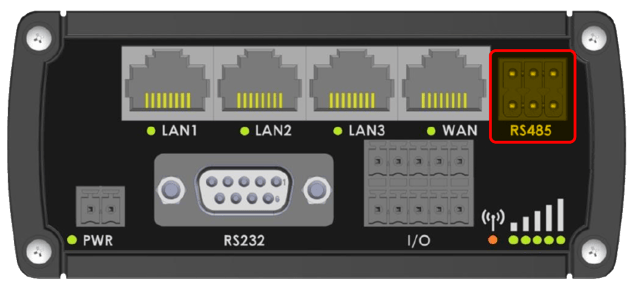
The pinout of the connector is displayed here below:
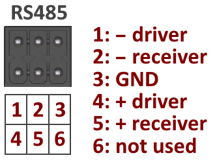
How to wire the RS485 on a 3 wires network
When using a 3 wires RS485 network, the connector on the router will need the "driver" and "receiver" terminals to be bridged.
This will provide at the end with only a "-", "+" and GND wires to connect, as shown below:
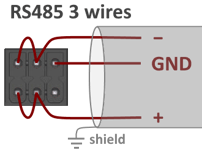
Check out our article on how to wire RS485 networks correctly HERE
How to add the termination resistor
A 120 Ohm 0.25 W resistor can be put between the + and - connectors if the router is at the start or end of the line
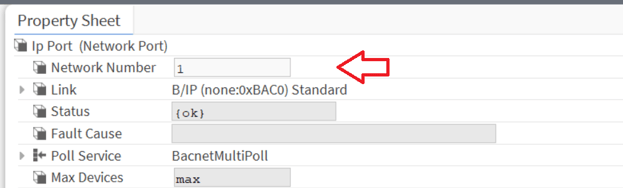
Check our knowledge base article on termination resistors and biasing HERE
